Speed test datasets
SpeedChecker collects extensive amounts of speed test measurements world wide. The tests are collected according to our data collection and measurement methodology. We provide this data in a raw format specified below as well as integrated into our Crowdsourcing system for visual analysis.
Sample speed test dataset map visualization
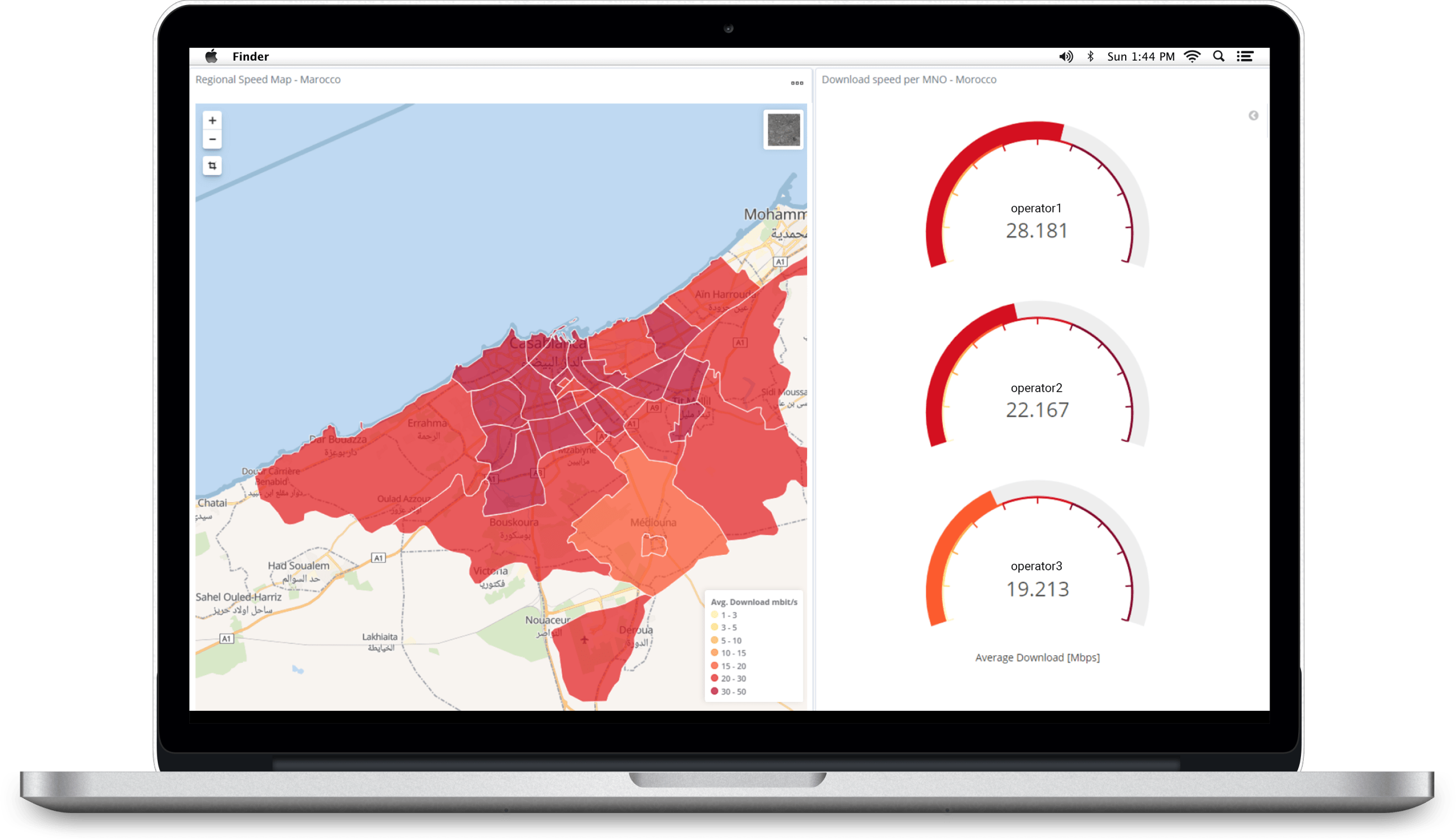
@speedchecker
See the list of latest speed test reports
Speed test data format
| Item | Description |
|---|---|
| TestTime | Date and time of the measurement |
| DownloadSpeed | Result of the download test in Mbps |
| DownloadTransferredMb | Number of MB transferred during download test |
| UploadSpeed | Result of the upload test in Mbps |
| UploadTransferredMb | Number of MB transferred during upload test |
| Ping | TCP latency measurement result in milliseconds |
| Jitter | Ping test results expressed as the difference between the highest and lowest individual ping results |
| OSType | Operating system (Android or iOS) |
| Model | The codename of the client's device created by its manufacturer. |
| Manufacturer | The manufacturer of the clients device and model information |
| Model2 | The model of the clients device. User friendly name |
| ActiveConnection | Radio access type of the connection (optional) |
| ConnectionType | Type of the internet connection the mobile device was connected to during the test (cellular or wifi) |
| UniqueID | pseudoanonymous ID of the user device |
| IP | IP address of the device in the dotted quad format. |
| ISP | Internet service provider of the user's connection |
| CountryCode | 2 letter ISO country code |
| Lat | User device latitude |
| Lon | User device longitude |
| lvl1_id | ID of the geographic region (state level) |
| lvl1_name | name of the geographic region (state level) |
| lvl2_id | ID of the geographic region (district level) |
| lvl2_name | name of the geographic region (district level) |
| Server | Server provider name (typically cloud or CDN name) used for download or upload test |
| ServerLocation | Nearest airport code to the measurement server location used for download or upload test |
| PingServer | Server provider name (typically cloud or CDN name) used for ping test |
| PingServerLocation | Nearest airport code to the measurement server location used for ping test |
Data collection methodology
Our data is collected from end user devices running Android and iOS systems. All measurements are executed towards a CDN that has a large geographical footprint and hosts a significant part of the content that is being accessed by the users. This ensures our results are a good approximation of the user’s actual quality of experience.
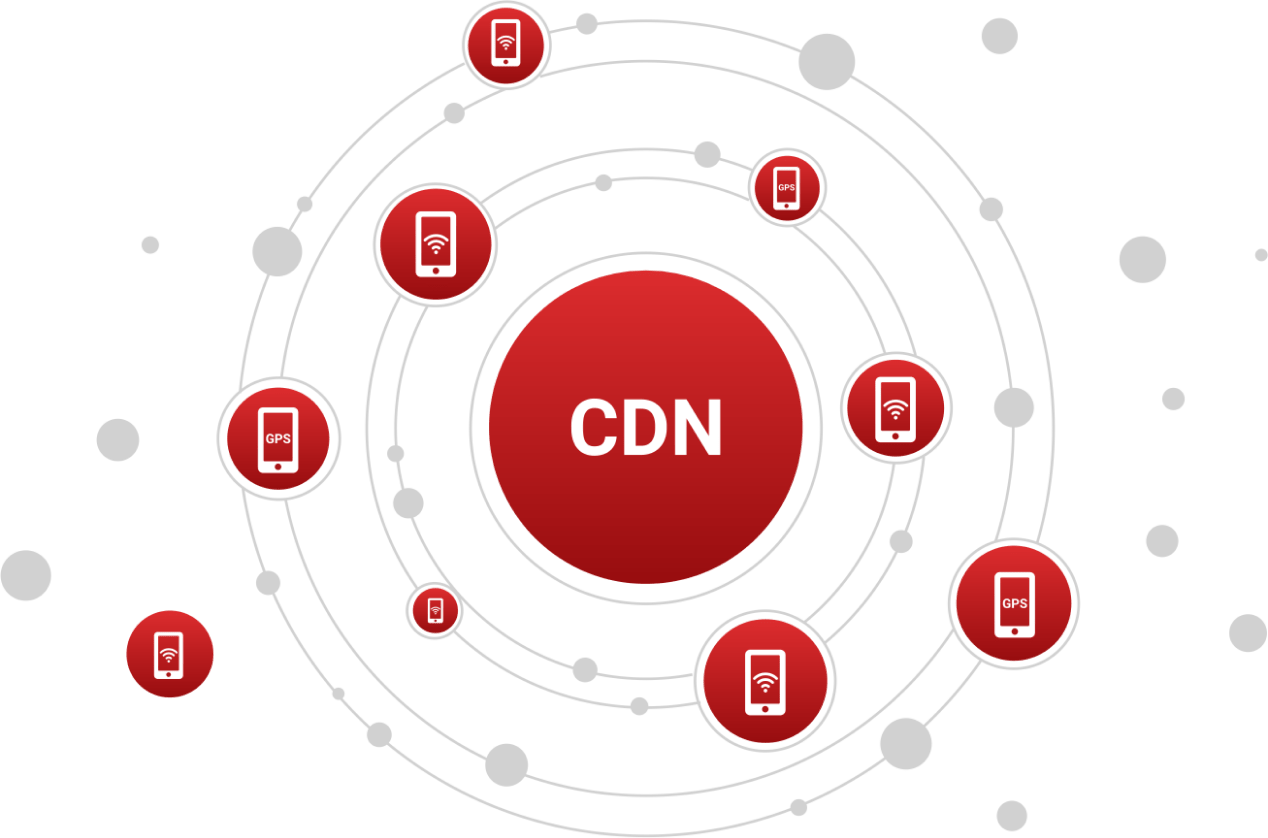
All measurements must contain accurate location information using GPS or wi-fi geolocation methods. Measurements are considered only from the apps that have been approved by SpeedChecker. Submitted measurements are checked to see if they are within expected ranges and additional security precautions are implemented to ensure measurement data is not being manipulated
The data collection process aims to deliver a single measurement sample from every device in our crowdsourcing system device pool and we strive to remove all duplicates. Due to privacy settings on some users phones we cannot reliably detect unique devices therefore some devices have contributed to more than 1 measurement into this dataset.
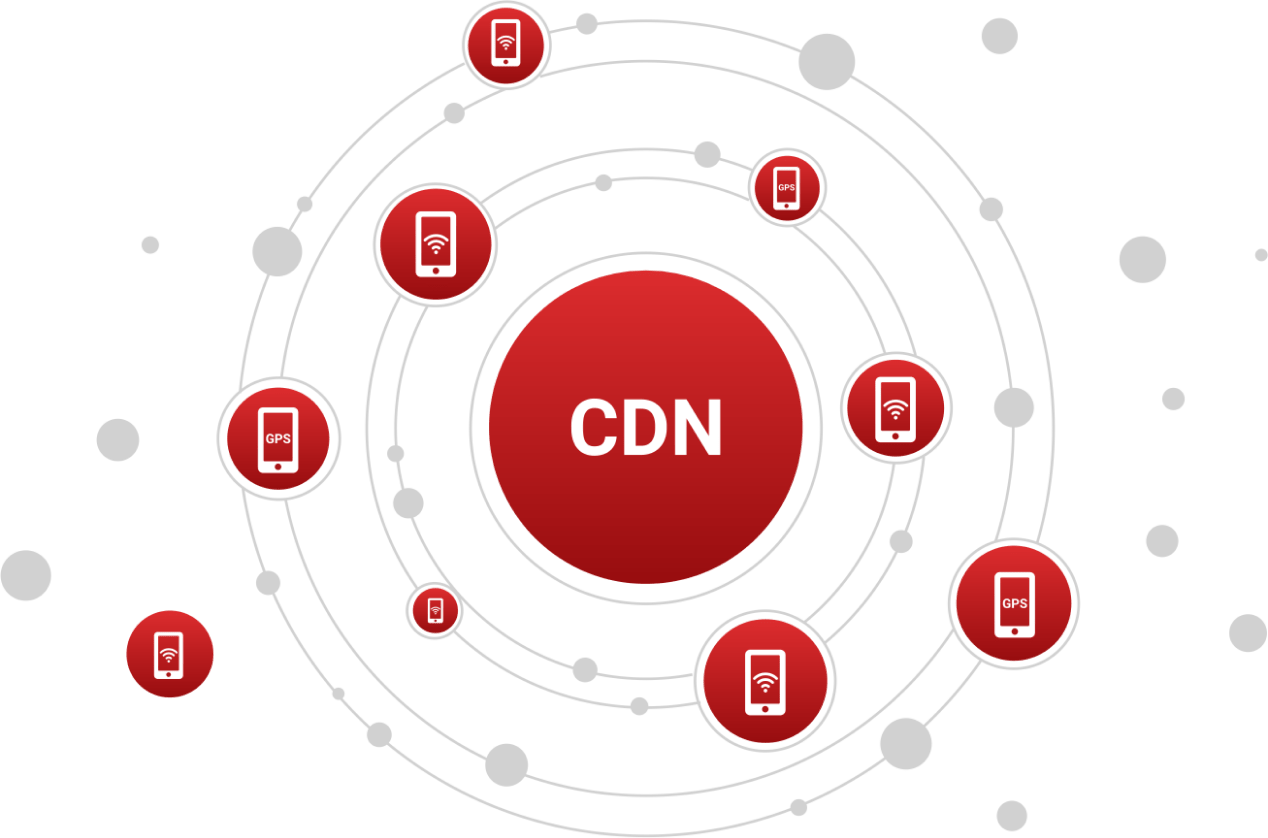
Measurement methodology
The methodology is based on the concept of the [ITU-T Q.3960 (2016)]
https://www.itu.int/itu-t/recommendations/rec.aspx?rec=q.3960
"Framework of Internet related performance measurements" and “Supplement 71 to ITU-T Q-series Recommendations”.
This test methodology aims at delivering an accurate measurement of the maximum bandwidth available over a given internet connection. This is achieved by transferring multiple parallel data streams over separate TCP connections within a predefined amount of time. The transferred data consists of randomly generated data with high entropy.
| # | Parameter | Unit | Range | Current Setting |
|---|---|---|---|---|
| 1 | Number of parallel threads | # | 1 ≤ n ≤ 10 | Dynamic addition from 1 to 10 |
| 2 | Duration of pre-test | s | 0 ≤ Tp ≤ 5 | 1s |
| 3 | Duration of the downlink test | s | 5 ≤ Td ≤ 15 | 5s |
| 4 | Duration of the uplink subtest | s | 5 ≤ Tu ≤ 15 | 5s |
| 5 | Number of 'pings' during delay subtest | # | 5 ≤ p ≤ 20 | p = 10 |
| Contact us for more information |  | |||